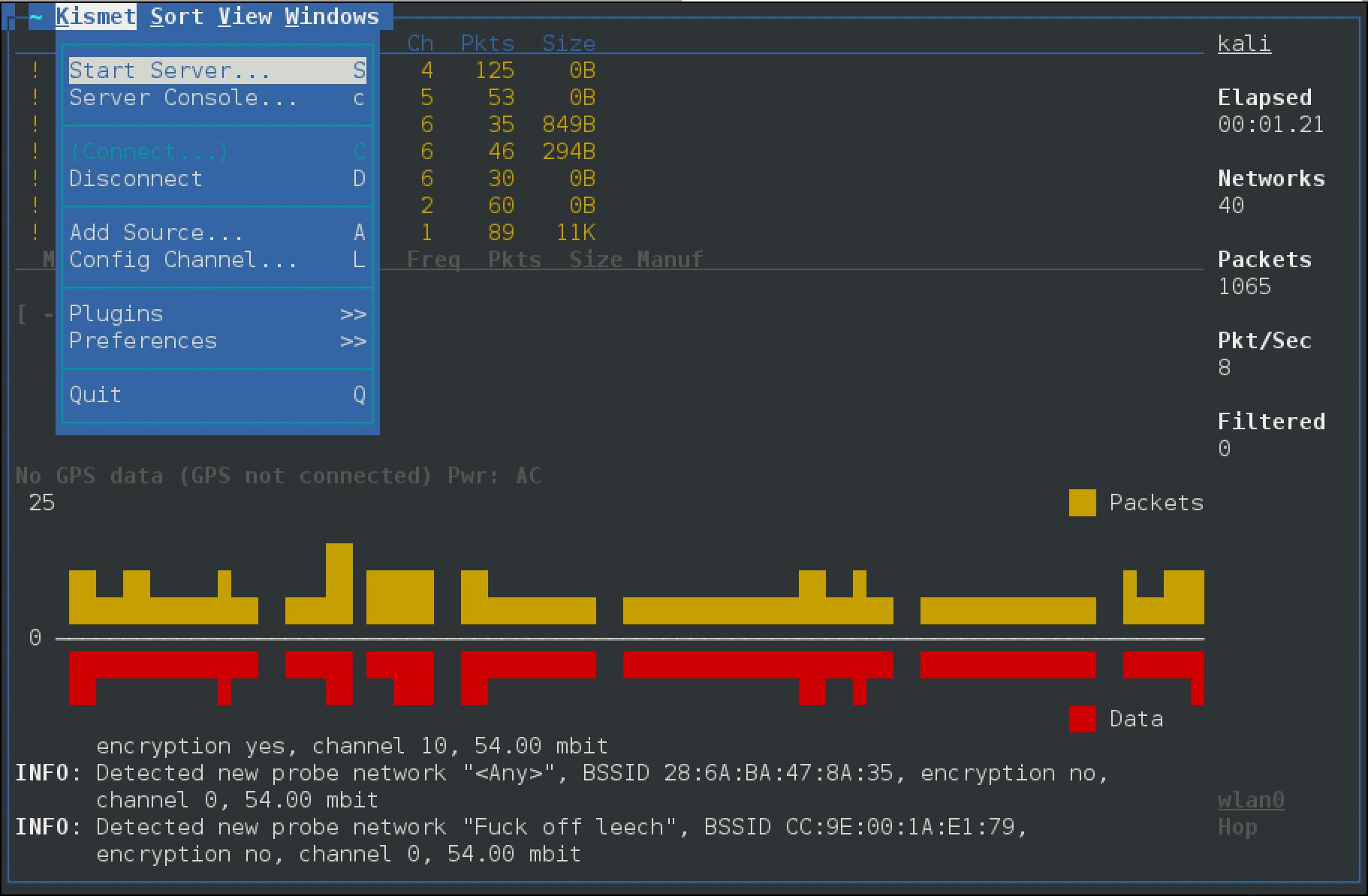Kismet Package Description
Kismet is an 802.11 layer-2 wireless network detector, sniffer, and intrusion detection system. It will work with any wireless card that supports raw monitoring (rfmon) mode, and can sniff 802.11a/b/g/n traffic. It can use other programs to play audio alarms for network events, read out network summaries, or provide GPS coordinates. This is the main package containing the core, client, and server.
Kismet Homepage | Kali Kismet Repo
- Author: Mike Kershaw
- License: GPLv2
Tools included in the kismet package
kismet_server – The Kismet server component
[email protected]:~# kismet_server -h
Usage: kismet_server [OPTION]
Nearly all of these options are run-time overrides for values in the
kismet.conf configuration file. Permanent changes should be made to
the configuration file.
*** Generic Options ***
-v, --version Show version
-f, --config-file <file> Use alternate configuration file
--no-line-wrap Turn of linewrapping of output
(for grep, speed, etc)
-s, --silent Turn off stdout output after setup phase
--daemonize Spawn detatched in the background
--no-plugins Do not load plugins
--no-root Do not start the kismet_capture binary
when not running as root. For no-priv
remote capture ONLY.
*** Kismet Client/Server Options ***
-l, --server-listen Override Kismet server listen options
*** Kismet Remote Drone Options ***
--drone-listen Override Kismet drone listen options
*** Dump/Logging Options ***
-T, --log-types <types> Override activated log types
-t, --log-title <title> Override default log title
-p, --log-prefix <prefix> Directory to store log files
-n, --no-logging Disable logging entirely
*** Packet Capture Source Options ***
-c, --capture-source Specify a new packet capture source
(Identical syntax to the config file)
-C, --enable-capture-sources Enable capture sources (comma-separated
list of names or interfaces)
*** Kismet Net Tracking Options ***
--filter-tracker Tracker filtering
*** Kismet GPS Options ***
--use-gpsd-gps (h:p) Use GPSD-controlled GPS at host:port
(default: localhost:2947)
--use-nmea-gps (dev) Use local NMEA serial GPS on device
(default: /dev/ttyUSB0)
--use-virtual-gps
(lat,lon,alt) Use a virtual fixed-position gps record
--gps-modelock <t:f> Force broken GPS units to act as if they
have a valid signal (true/false)
--gps-reconnect <t:f> Reconnect if a GPS device fails
(true/false)
kismet_client – The Kismet client component
[email protected]:~# kismet_client -h
Usage: kismet_client [OPTION]
*** Generic Options ***
-h, --help The obvious
kismet_capture – Meant to be run inside the Kismet IPC framework
Meant to be run inside the Kismet IPC framework.
kismet_drone – The Kismet drone component
[email protected]:~# kismet_drone -h
Usage: kismet_drone [OPTION]
Nearly all of these options are run-time overrides for values in the
kismet.conf configuration file. Permanent changes should be made to
the configuration file.
*** Generic Options ***
-f, --config-file Use alternate configuration file
--no-line-wrap Turn of linewrapping of output
(for grep, speed, etc)
-s, --silent Turn off stdout output after setup phase
--daemonize Spawn detatched in the background
*** Kismet Remote Drone Options ***
--drone-listen Override Kismet drone listen options
*** Packet Capture Source Options ***
-c, --capture-source Specify a new packet capture source
(Identical syntax to the config file)
-C, --enable-capture-sources Enable capture sources (comma-separated
list of names or interfaces)
kismet – The main Kismet launcher
[email protected]:~# kismet -h
Usage: /usr/bin/kismet_server [OPTION]
Nearly all of these options are run-time overrides for values in the
kismet.conf configuration file. Permanent changes should be made to
the configuration file.
*** Generic Options ***
-v, --version Show version
-f, --config-file <file> Use alternate configuration file
--no-line-wrap Turn of linewrapping of output
(for grep, speed, etc)
-s, --silent Turn off stdout output after setup phase
--daemonize Spawn detatched in the background
--no-plugins Do not load plugins
--no-root Do not start the kismet_capture binary
when not running as root. For no-priv
remote capture ONLY.
*** Kismet Client/Server Options ***
-l, --server-listen Override Kismet server listen options
*** Kismet Remote Drone Options ***
--drone-listen Override Kismet drone listen options
*** Dump/Logging Options ***
-T, --log-types <types> Override activated log types
-t, --log-title <title> Override default log title
-p, --log-prefix <prefix> Directory to store log files
-n, --no-logging Disable logging entirely
*** Packet Capture Source Options ***
-c, --capture-source Specify a new packet capture source
(Identical syntax to the config file)
-C, --enable-capture-sources Enable capture sources (comma-separated
list of names or interfaces)
*** Kismet Net Tracking Options ***
--filter-tracker Tracker filtering
*** Kismet GPS Options ***
--use-gpsd-gps (h:p) Use GPSD-controlled GPS at host:port
(default: localhost:2947)
--use-nmea-gps (dev) Use local NMEA serial GPS on device
(default: /dev/ttyUSB0)
--use-virtual-gps
(lat,lon,alt) Use a virtual fixed-position gps record
--gps-modelock <t:f> Force broken GPS units to act as if they
have a valid signal (true/false)
--gps-reconnect <t:f> Reconnect if a GPS device fails
(true/false)
kismet_server Usage Example
Start the Kismet server, using the wireless interface as the capture source (-c wlan0) and use the external GPSD option (–use-gpsd-gps):
[email protected]:~# kismet_server -c wlan0 --use-gpsd-gps
ERROR: Kismet was started as root, NOT launching external control binary.
This is NOT the preferred method of starting Kismet as Kismet will
continue to run as root the entire time. Please read the README
file section about Installation & Security and be sure this is what
you want to do.
INFO: Reading from config file /etc/kismet/kismet.conf
INFO: No 'dronelisten' config line and no command line drone-listen
argument given, Kismet drone server will not be enabled.
INFO: Created alert tracker...
INFO: Creating device tracker...
INFO: Registered 80211 PHY as id
kismet Usage Example
[email protected]:~# kismet